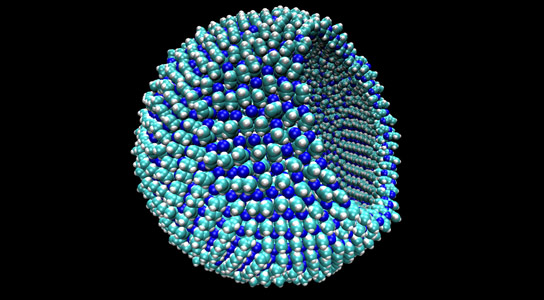Startup Artemis Networks has a technology it believes can take wireless
networks to the next level. And the company may soon have the
opportunity to prove it. Dish Network is making possible the world’s
first pCell wireless technology deployment.
Through its wholly-owned subsidiary American H Block Wireless, Dish is planning to hand over some H Block mobile
spectrum in San Francisco to Artemis for up to two years for a field
test. The only hurdle is FCC approval -- Artemis has to get the
commission's OK to move forward with the test. A new approach to
wireless, pCell has the potential to be revolutionary.
Indoor testing has already demonstrated it can deliver full-speed mobile
data to every mobile device at the same time -- no matter how many
users are sharing the same spectrum. The end result: greater capacity
than conventional LTE. The most advanced conventional LTE networks
average 1.7 bps/Hz in spectral efficiency. By contrast, pCell posts an
average of 58 bps/Hz. That's 35 times faster than conventional LTE.
Will it Really Work?
"The Artemis I Hub enables partners to test pCell in indoor and venue
scenarios using off-the-shelf LTE devices, such as iPhone 6/6 Plus, iPad
Air 2 and Android devices,” said Steve Perlman, Artemis founder and
CEO.
Here’s how it works: Instead of avoiding interference like conventional
wireless technologies, pCell technology actually exploits interference.
The technology combines interfering radio waves to create an unshared
personal cell, or pCell, for each LTE device. This sets the stage to
provide the full wireless capacity to each user at once, even at
extremely high user density, according to the company.
We asked Jeff Kagan, an independent technology analyst, for his take on
pCell. He told us it’s an interesting idea. Of course, we still don't
yet know whether it will work in real world operations, he added.
“If it does work as advertised, it could alleviate some of the pressures
on traditional networks like LTE in areas like stadiums where there are
large groups in a small area. Of course this is not automatic," he
said.
Stretching the Limits
Indeed, customers still have to insert Artemis SIM cards into LTE
devices to take advantage of the service -- unless they have devices
that carry the new universal SIM. In that case, consumers would choose
Artemis as their LTE service on the screens of their devices. The
devices would then connect to Artemis pCell service as they would to any
LTE service. However, most consumers don’t have devices that carry the
universal SIM.
“This is an idea that is needed as we stretch the limits of the way we
currently provide wireless data,” Kagan said. “This also inserts another
company into the mix -- a company that will charge for its services. We
really have more questions than answers today, but it's an interesting
new approach.”
Beyond the Dish news, Artemis is also rolling out the Artemis I Hub for
venue and indoor trials. The Artemis I Hub provides pCell service
through 32 distributed antennas and promises to deliver up to 1.5 Gbps
in shared spectrum to off-the-shelf LTE devices, with frequency agility
from 600 MHz to 6 GHz. That would enable pCell operation in any mobile
band.
 Tech giant Google wants to save Internet users from themselves. The
company's Chrome Web browser will now warn users before they visit sites
that might encourage them to download programs or malware that could
cripple their computers or otherwise interfere with their Web-browsing
experience.
Tech giant Google wants to save Internet users from themselves. The
company's Chrome Web browser will now warn users before they visit sites
that might encourage them to download programs or malware that could
cripple their computers or otherwise interfere with their Web-browsing
experience.